Staking 101
KOGs Staking
Staking is one of the many utilities of KOGs where you can earn Crafting Materials.
In a nutshell, you’ll assemble qualifying sets then lock them in our ecosystem to earn Crafting Materials.
Staked KOGs never leave your account, and you can release them at any time (thereby canceling your staking rewards).

COLLECT QUALIFYING SETS
Proper combinations of KOGs and Slammers is your ticket to generating these sought after digital assets.
So what types of qualifying sets are out there waiting for you to collect?
We put together a handy cheat sheet to help you make sense of all the Supersets and Rainbows: KOGs Sets Guide.
Check out the latest rewards table and strategies your way to get the Crafting Materials you need!
In the next section, learn how to fill your 'TUBES' with complete sets.
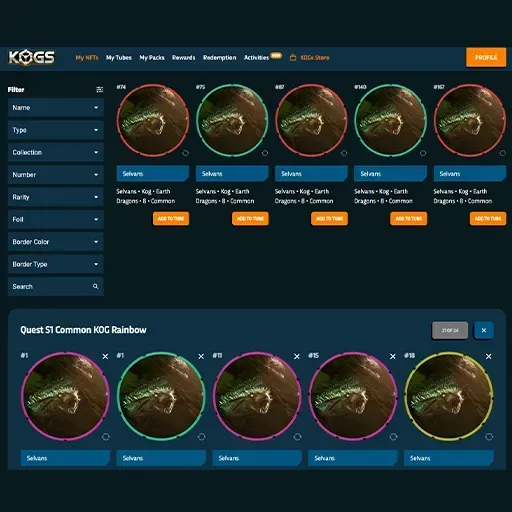
FILL Tubes
You can either populate TUBES from within the My NFTs page, or visit an external site to accomplish the task.
No matter which method you choose, you’ll need to log into your WAX Cloud Wallet.
Are you now logged into your WAX account? Let’s go!
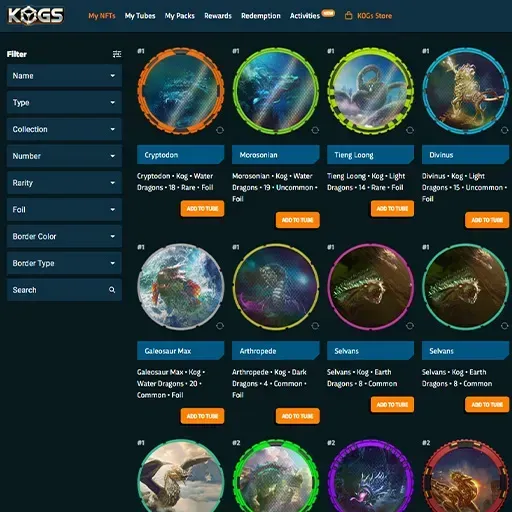
My NFTs
Just like you would on AtomicHub, log in to your account on the My NFTs page.
You should recognize this pop-up from all those times you logged into AtomicHub.
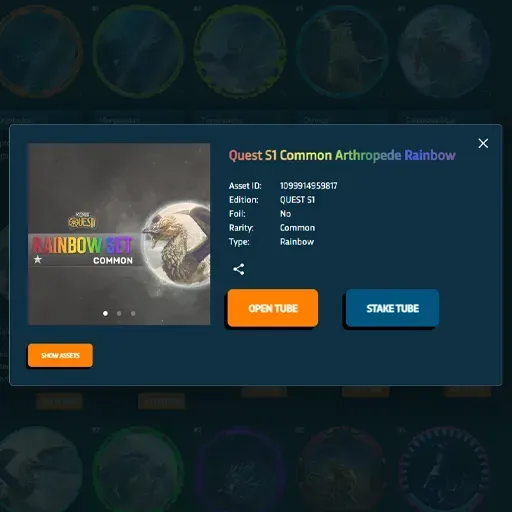
Stake TUBES
No matter where you created your Tube, staking is available only within our My NFTs page.
Navigate to the My Tubes tab, then click on the TUBE you’re staking. Although inactive until the next staking window, clicking the STAKE TUBE button locks your NFTs away for 1 month as they generate Crafting Materials rewards.
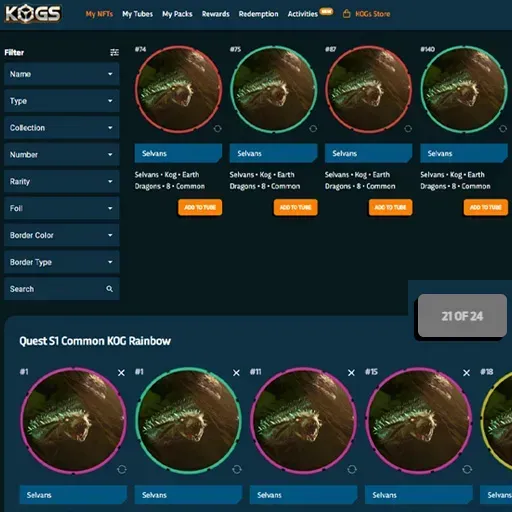
Scroll down to the bottom of the page to find the NFTs you want to TUBES. Keep clicking the ‘show more’ button if you have a large collection or simply use the filter on the left sidebar.
After clicking on 2 of the matching items you’re TUBEing up, the portal automatically begins counting and assembling the set.
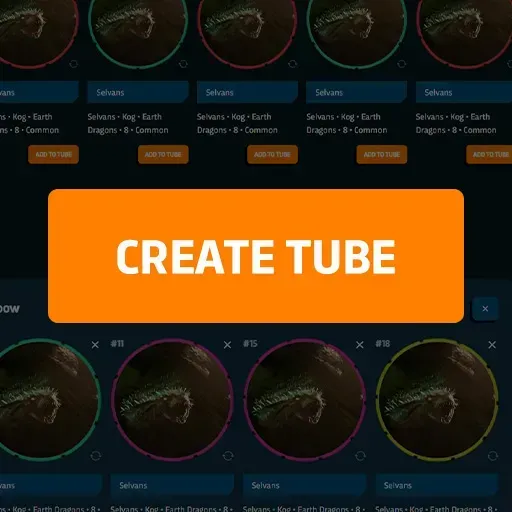
Keep clicking on KOGs or Slammers until the set is complete. Once you reach the set’s target number, hit the CREATE TUBE button:
You’ll then be presented with a popup asking you to confirm the transaction and buy the Tube for a one-time fee of 5 $WAXP tokens. Freshly minted Tubes appear in your inventory shortly after approving transactions.
Logging in displays your inventory and you can use the dropdown menus to find the NFTs you’d like to stake.
In this example, we’re going to TUBES a Foil Common KOG Rainbow set.
